Members Only
This section is for current members only. Please read to the end of this section.
To receive your passcode:
When the program asks you to enter your new passcode, you need to click on the 'Machine Code' button. The program will generate your machine code. (see below for picture of what the box looks like)
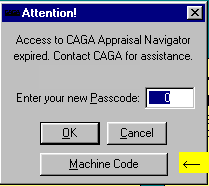
When you press the machine code button, then your machine code will pop up.
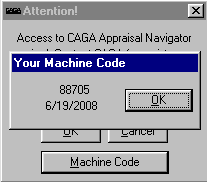
Then email your machine code to:
passcode@certifiedappraisersguild.org
and we will email your passcode back to you. While waiting for your passcode email, it is not necessary to leave your computer on. Once you enter your passcode and the program shows a message that your passcode is verified, then you have completed the installation process. When entering the passcode be sure to erase the '0' in the 'Enter your new passcode' box, then enter in your new passcode. You are ready to go.
-
Navigation