Members Only
This section is for members only. Please read to the end of this section.
Important: At the bottom of this section is the audio instructions for the program. Please listen to the audio instruction after you download the program. Scroll down to get to the audio instructions. This program is for PC's.
To unlock your computer program:
To unlock your appraisal computer program you will need a download. You must be connected to the internet to complete the download of the program. Please follow the directions below to do a download.
To download the appraisal report program:
To download or upgrade the appraisal report computer program (and your passcode to unlock the program) click on the link below.
Click Here to download the program or to receive your Upgrade to the computer program.The first time you will need to create a member account. After the first time, you will simply need to login. This will allow you to manage your membership account including downloading the full program or an upgrade to the program, receiving passcodes, and making changes to your information on our web site's 'Apprasier Search'. Please follow the directions below to receive your upgrade.
1. The login is on the Missouri Auction School web site. Click the button 'click here to download computer program' on the right.
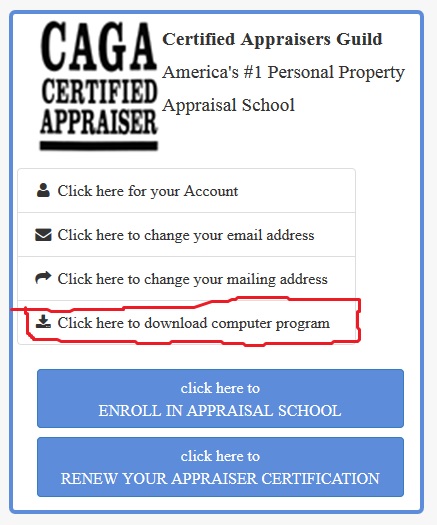
2. Click the 'Create Account' button the first time you login.
(after you have created your account you will simply enter your email address and your password and click the 'Login' button, not the 'Create Account' button since you already have an account.)
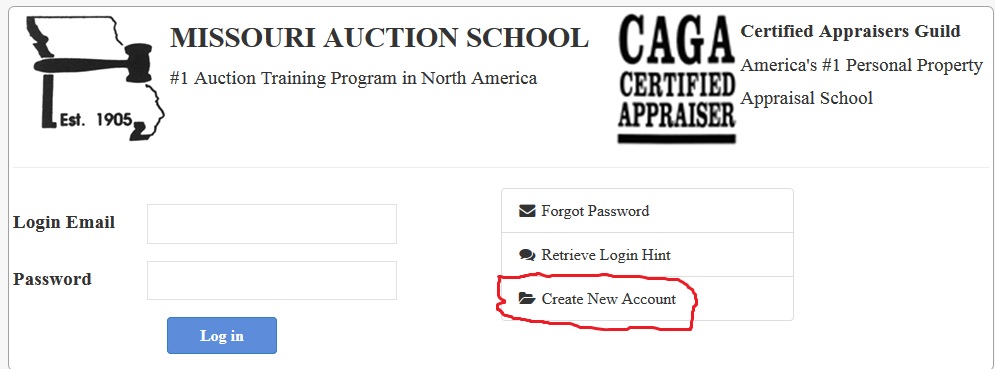
3. This is the section for your information.
4. Fill in your information that is requested. Then click 'Continue'.
5. THEN CHECK YOUR EMAIL: You will receive a confirmation email to verify your member account. At the end of the email message there is A LINK YOU MUST CLICK to verify your member account.
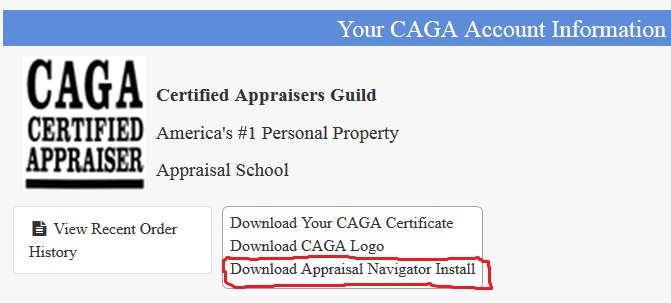
6. Click the 'Download Appraisal Navigator Install' button.
You can update your information in the section below.'CAGA Downloads' - is for getting either your full version or an upgrade. Click the 'Instructions' button. Then follow the instructions.
After you complete the download then:
1. turn off your computer2. Turn your computer back on.
3. Then start the Appraisal Navigator
4. The program will automatically unlock and be ready to use.
If you are a first time user of the appraisal computer program please listen now to the audio instructions below.
Appraisal report computer program instructions:
To listen to an instructional audio that will walk you through creating a sample appraisal report, click the Play button to listen. (the black triangle arrow Play button to the left of the '00:00') below.
Appraisal Navigator Instructions.mp3
If you bought a new computer and want to transfer the program from the old computer to the new computer:
You must do a download on the new computer. The passcode is both your login email and the account password
We have verified your account for you.
go to: www.
1. Please log in using:
2. You are ready to download. Click the 'Your Account' button is on the left under the 'Welcome: ' and the 'Logout' button.
The 'Passcode for Computer Program and Download' Tab is above your account information. There are 3 tabs the last one is the 'Passcode for Computer Program and Download' Tab
3. Click the 'Installation Instructions' button near the bottom. Then follow the directions provided.
after you complete the download Then:
1. turn off your computer
2. Turn your computer back on.
3. Then start the Appraisal Navigator
-
Navigation